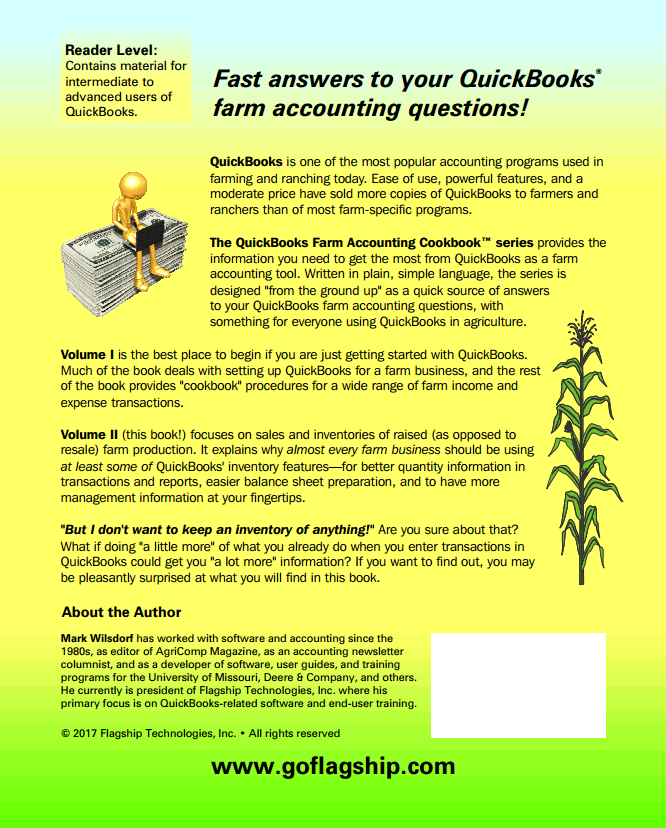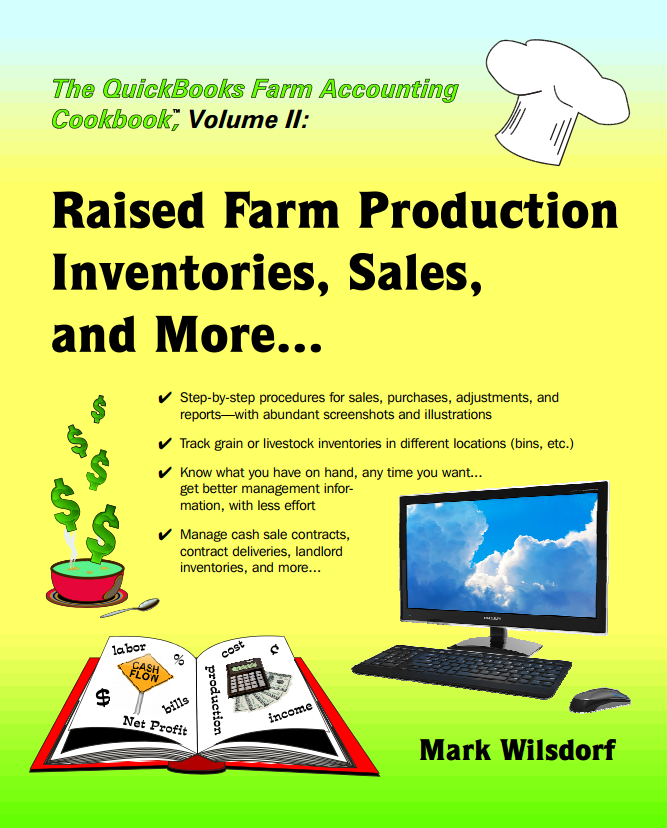The name "Cookbook" comes from how books in the series present transaction examples: each is a self-contained description of what you need to know about entering a certain type of transaction, much like a recipe describes the ingredients and steps for making a cake. This format lets you find answers to your accounting questions quickly...without the need to read several chapters for background information.
Getting Started with Raised Farm Inventories
The first five chapters, through page 106, lay the groundwork for working with inventories in agriculture. They tell why almost every farm business should be using QuickBooks' inventory features to keep track of at least some of the farm's production, tells how to set up QuickBooks Items in a way that will "trick" QuickBooks into maintaining inventories as they need to be for cash basis accounting, provides a "visual examples" chapter filled mostly with screenshots of typical farm/ranch inventory transactions, and has an Inventory Nuts & Bolts chapter—a reference you can refer back to for the accounting details you will need in later chapters.
Some topics in chapters 1 through 5:
❖Why YOU should be using the inventory features of QuickBooks!
❖Three QuickBooks farm inventory problems, and their solutions
❖Planning and setting up your Chart of Accounts
❖Three types of cash basis inventory: raised, resale, and expense-related
❖Raised grain example: soybeans
❖Raised livestock example: beef calves
❖Accounts for raised inventories
❖Items for raised inventories
❖Getting inventories into QuickBooks
❖Making inventory adjustments |
Farm/Ranch Inventories: Practical Applications
Pages 107 - 310 are devoted to step-by-step procedures for working with farm inventories in QuickBooks, complete with abundant screenshots, and tips along the way to help you understand the steps and to get the most value from the time you spend. This part of the book shows how to apply QuickBooks' inventory features to farm-specific problems like getting production into QuickBooks; tracking inventory quantities, storage locations, forward contracts and deliveries on contracts, and grain inventories for multiple landlords; handle spoilage, thefts, livestock deaths, and other inventory losses; and much more.
Some topics in chapters 6 through 12:
❖Adding farm production to inventory
❖Adjusting for inventory losses (livestock deaths, spoilage, etc.)
❖Adjusting for inventory usage (as livestock feed, etc.)
❖Entering sales
❖Depositing payments you have received
❖Valuing farm inventories for preparing a balance sheet
❖Transferring raised livestock to fixed assets
❖Common inventory reports, and income tax reports
❖Tracking inventories by location: bin, pen, commercial storage, etc.
❖Tracking cash sale contracts, deliveries, bushels remaining to deliver, progress payments, contract closeout, contract settlement
❖Tracking inventories for landlords or others off the farm, in the same QuickBooks company file you use for the farm business—without co-mingling funds or financial information—including reports to send to landlords, "settling" up with landlords at the end of the marketing year, and other details.
More important, topics are "compartmentalized" to make them a handy quick reference: each example is a self-contained description of what you need to know about entering a certain type of transaction.
|
The QuickBooks Farm Accounting Cookbook™ series was written specifically for farmers and ranchers. It was designed from the ground up to help with setup, learning, and effective use of QuickBooks in a farm business. And as a QuickBooks reference, the Cookbook series provides quick answers to farm accounting questions, with a minimum amount of reading.
The Cookbook series also appeals to other audiences. Accountants working with farmers and ranchers who use QuickBooks find the series a valuable reference for helping their clients with QuickBooks setup and operation. The same is true of other professionals such as Extension agents and agricultural lenders.
Teachers in vocational agriculture and community education programs find the Cookbook series useful in the classroom as a source of examples and ideas. Some QuickBooks trainers are even using it as a student text in QuickBooks-based farm accounting classes.
|
Volume II of The QuickBooks Farm Accounting Cookbook™ is meant for QuickBooks users who have at least been introduced to the basics of setting up and using QuickBooks in agriculture, as described in Volume I.
Intermediate QuickBooks users will appreciate the quick-reference design of the Cookbook: short to-the-point topics indexed by commodity, problem type, and example. Self-contained chapters provide quick answers—without reading the entire book.
Advanced users will appreciate the special sections and "sidebar" discussions of advanced techniques and QuickBooks operating details, which show how to go beyond the basics to accomplish your record keeping goals.
|
Mark Wilsdorf has worked with agricultural software and accounting since the 1980s, as editor of AgriComp Magazine, as an accounting newsletter columnist, and as a developer of software, user guides, and training programs for the University of Missouri, Deere & Company, and others. He currently is president of Flagship Technologies, Inc. where his primary focus is on QuickBooks-related software and end-user training.
|
Buy Now
(Prices on ordering page)
|

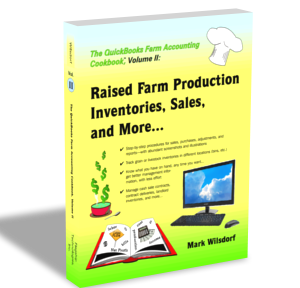
![]() The QuickBooks Farm Accounting Cookbook,™ Volume II focuses on inventories and sales of raised (as opposed to resale) farm production. (320-pages)
The QuickBooks Farm Accounting Cookbook,™ Volume II focuses on inventories and sales of raised (as opposed to resale) farm production. (320-pages)