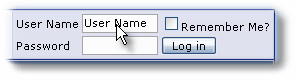When you have a problem or question related to ManagePLUS, here are the steps we recommend for getting assistance.
1. Consult the Help system
It really does have answers to many of the support questions we are asked. If you don't find the answer by casually browsing topics, be sure to try the Index and Search tabs! (We've spent a lot of time making the Index listing as complete and useful as possible...it would be a shame to waste all that effort!)
While working in ManagePLUS you can open the Help system by using the Help item in the main menu or by pressing the F1 key.
2. Search the ManagePLUS for QuickBooks Discussion Forum
We have an online forum dedicated to ManagePLUS support, where you can ask questions, get answers, and view the questions/answers posted by others. You'll find it here in our list of forums:
![]() http://www.goflagship.com/forums/
http://www.goflagship.com/forums/
Most likely, your question has already been asked by someone else and answered in the forum. So the fastest way to get an answer is often to search the forum topics: click on the Search link, found toward the top of every forum page.
3. Ask a Question in the Forum
![]() http://www.goflagship.com/forums/
http://www.goflagship.com/forums/
If you've searched in the forum and not found the answer you want, then by all means ask your question by posting a new message. It's easy: just click on the New Thread button, then type your question in the message editor window provided. You must be registered with the forums and logged in before you can post a message: |
|
||
|
|
|
|
4. Email Technical Support
If you don't get the answer you need in the ManagePLUS for QuickBooks discussion forum, send an email to Flagship Technologies support at support@goflagship.com.
| We reserve the right to post your support questions and our answers in our online discussion forums for the information benefit of other ManagePLUS users. (We will make an effort omit or disguise information which we believe may be confidential.) |
See Also: