The Column widths submenu provides commands for managing report column widths.
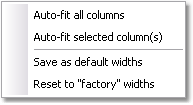
(Reports pop-up) > Column widths submenu options:
|
Auto-fit all columns |
Adjusts all column widths in the report to fit the data they contain. |
|
Auto-fit selected columns |
Adjusts the width of the currently selected column(s) to fit the data they contain. |
|
Save as default widths |
Saves current column widths as the default widths for those columns. |
|
Reset to "factory" widths |
Resets all column widths to the default widths provided by ManagePLUS (useful for getting things "back to normal" if your columns have been resized to odd widths). |
See also: