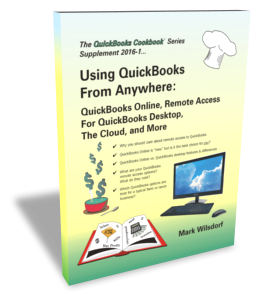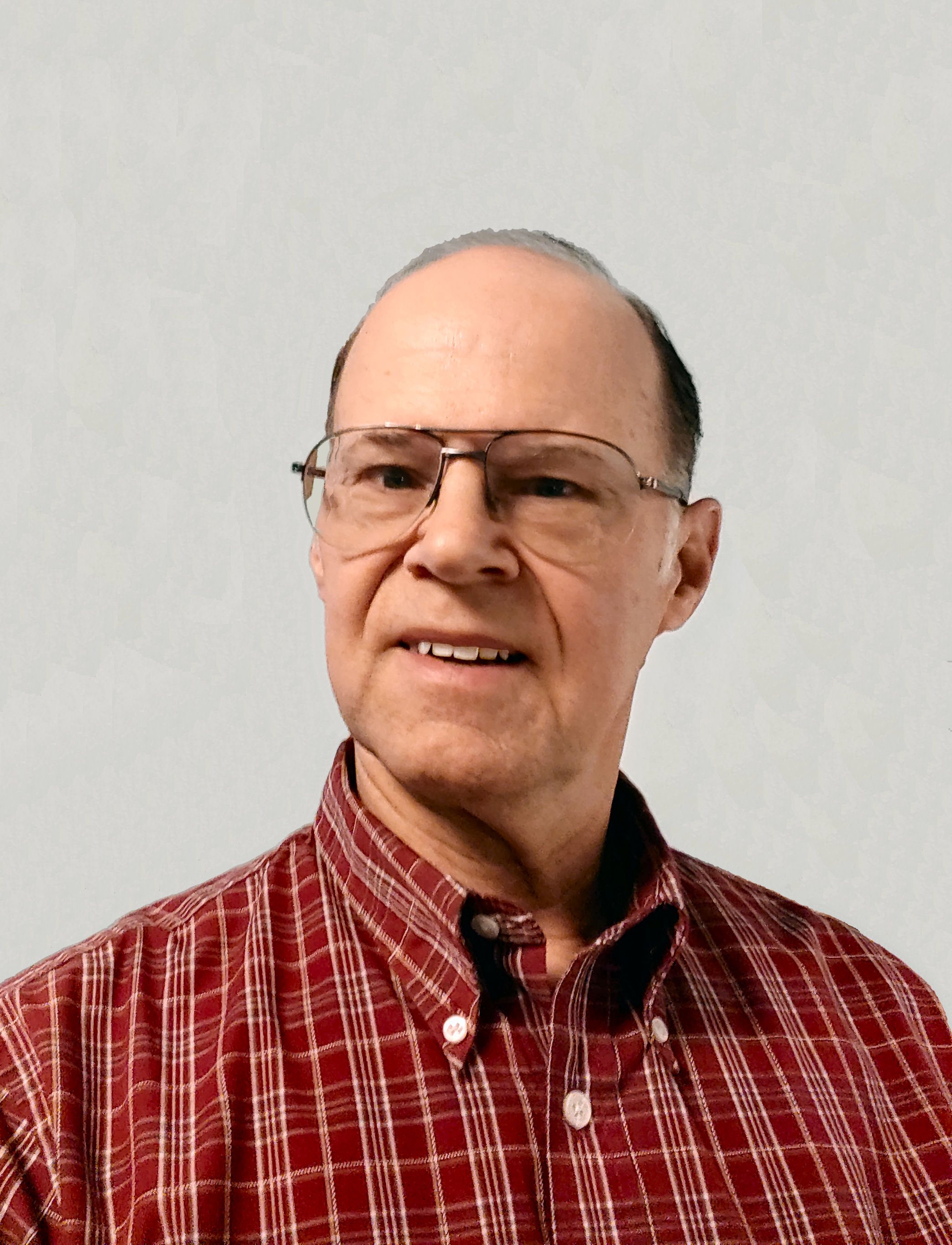|
Navigation: » No topics above this level « Which QuickBooks Should You Choose? |
Scroll Prev Top Next More |
Which QuickBooks Should You Choose?
August 24, 2017 - by Mark Wilsdorf
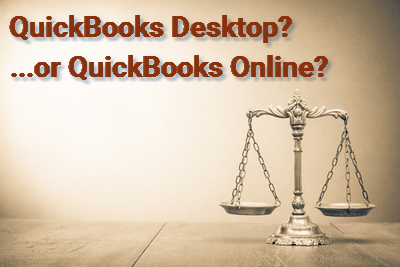 "Be not the first by whom the new are tried, Nor yet the last to lay the old aside.” |
Let me say this up front: I am not yet a fan of QuickBooks Online, and I have a lot of company in that opinion. A lot of CPAs and other QuickBooks professionals—people who are intimately familiar with the features, capabilities, and warts of both QuickBooks Online and QuickBooks desktop editions—share the same feeling. In general, they either love it or hate it; there doesn't tend to be a lot of "middle ground" in how people feel about QuickBooks Online. One CPA, after making a serious effort to set up and support QBO for a few of his clients, had a long list of complaints and now says "I won't touch QuickBooks Online with a 100-foot pole!" Obviously, he is a fan of the desktop editions. But others are just as sure of their preference for QuickBooks Online. The choice is a matter of personal preference and of choosing the QuickBooks product that is most appropriate for your needs. If there is any agreement among QuickBooks professionals, it is that right now QuickBooks Online is often a good fit for service businesses (florist, small mechanic shop, bakery, etc.) and for many businesses with very simple accounting needs, but a poor fit for construction and manufacturing businesses (agriculture is essentially a manufacturing business) or any business which needs strong reporting capabilities. For agriculture, I am even less of a fan of QuickBooks Online than for small businesses in general. If all you want to do is keep track of income and expenses for income tax purposes—which will be true for many people who read this—then QuickBooks Online will do the job, and has the advantage that you can access it anywhere you have an Internet connection. But several aspects of it cannot be as easily "bent to the purpose" of more advanced goals of cash basis agricultural accounting. The inventory system, for example, works differently enough compared to the desktop editions, that using it to keep track of farm production inventories (raised grains and produce; raised livestock) is very difficult in QuickBooks Online. (The QuickBooks Farm Accounting Cookbook™, Volume II: Raised Farm Production Inventories, Sales, and More... shows how to work with sales and inventories of raised farm production....but only in the QuickBooks desktop editions.) What's more, depending on the number of users you want to be able to access QuickBooks and the features and add-ons you want, QuickBooks Online isn't always the lowest-cost option. |
But based on Intuit's advertising push, you wouldn't expect that QuickBooks Online is anything other than "accounting heaven". And the desktop editions? Well, if you visit www.QuickBooks.com you won't even know that QuickBooks Pro, Premier, and Enterprise are still available unless you scroll all the way to the bottom of the page—it's as if they were somehow second-rate products, or unimportant. (They're not unimportant: sales of the desktop editions represent a big chunk of Intuit's annual revenue, and Intuit is still actively developing, enhancing, and supporting them.) The way I see it, Intuit's goal is to herd their millions of QuickBooks users (yes, literally millions) over to QuickBooks Online as quickly as possible despite any shortcomings it currently may have, for a couple reasons: 1.QuickBooks Online is "the future" of QuickBooks (though it does not necessarily represent the best of "the present"). Developing software for a promised cloud-based future called for a different approach than in the past, to support interaction with other cloud-based services such as shipping, inventory, fixed asset management, transaction/payment downloading, etc., as well as the ability to use QuickBooks from phones and tablet computers. Intuit decided to write a completely new version of QuickBooks rather than rewrite the existing desktop editions, and the best way to fund new development is with growth in the number of QuickBooks Online subscribers. Intuit's advertising seems to imply that QuickBooks Online is "the only game in town"—as if the desktop editions don't even exist—to push new and existing customers toward QuickBooks Online and hopefully preventing the loss of QuickBooks desktop customers to competing software products if/when they switch to cloud-based accounting software. 2.Revenue enhancement. Intuit has figured out that customers are willing to pay a lot more per year for software if they can pay by the month—by subscription—rather than making a large single up-front payment every few years to purchase the newest version. As this is written, Intuit sells its main QuickBooks Online editions for from $25 to $50 per month, while QuickBooks Pro and Premier sell for $220 and $380, respectively. But Pro and Premier can be used for three years without upgrading, which equates to a monthly cost of under $6 for Pro and under $11 for Premier. (This isn't really a valid cost comparison though; a lot depends on the number of QuickBooks users you will have and what additional services you purchase, such as Payroll or 3rd-party add-ons.)
|
Here is a short list of things to consider when choosing between QuickBooks Online (QBO) and one of the QuickBooks desktop editions (QBD). ❖QBO is adequate for simple income and expense records. However, some people who have experience with using QBD in the same way (for simple income and expense records) will wish for the more capable report generation ability and other features they were accustomed to in the QBD editions. ❖Transaction entry is generally slower in QBO; however, tie-ins with other online services, such as for automatic downloading of bank and credit card transactions, may mitigate some of the difference between QBO and QBD in the amount of time required for transaction entry. (The QBD editions can also download bank and credit card transactions, but they only do it on command, not automatically as in QBO.) ❖The features of QBO and QBD are not identical. QBD editions (especially Premier and Enterprise) tend to have a wider range of features and more advanced features, developed and honed over years of use by literally millions of users. QBO is a complete redesign of QuickBooks, and some features which are present in QBD editions are either missing or implemented differently in QBO.
❖Intuit is still actively developing the QBD editions (adding new features; fixing bugs and problems), but at a slower pace than for QBO. ❖QBO will continue to get more new "connectivity" features (interaction with other cloud-based services) than will be added to QBD. If those are important to you, take a serious look at QBO. (However, note that many connectivity features are available for both QBO and QBD, many supplied by 3rd-party vendors.) ❖Some users feel that QBO is "buggier" than the QBD editions. That may be partly due to the rapid pace of changes in QBO (updates are released every few months), but a contributing factor is perceived glitches due to the difference in how QBO behaves in different Web browsers—some seem "better" at running QBO than others.
❖Third-party technologies can give QBD users part of the "access anywhere" benefits of QBO. Products like QBox allow two or more users to work on the same QuickBooks desktop company file from different locations. ❖Moving your QuickBooks data from QBD to QBO isn't very difficult, but moving back to QBD certainly can be! The problem isn't so much about moving your accounting data between the two systems; but rather, about the kinds of things you may lose in making the conversion. Moving an existing QBD company file to QBO loses some of the settings, memorized reports, etc., simply because they have have no equivalent in QBO. If you later decide to go back to QBD, those settings and such are therefore not available in QBO for moving back to QBD! If you want those settings, memorized reports, etc., again in QBD, you will have to create them all over again. The main point: if you are already using QBD, you need to be as certain as possible that you really do want to move to QBO before you make the move, because moving back may involve a lot of work. |
Here's a link to a more extensive discussion and comparison of QuickBooks Online and the desktop editions, a free download of a paper I wrote last year. Some details have changed since then, but the basic information about costs, features, alternatives, and the questions you should ask are still on target. |
Disclaimer
Articles and discussions on this site are representations of the author(s)' personal opinions only and are provided "as is" without any guarantee that the information they contain is accurate or that it applies to your particular situation. You assume all risk in interpreting and using the information provided. When in doubt, seek the advice of a competent professional in matters such as accounting, law, and taxes.
If you wanted proof that Mark always has at least one foot in agriculture you might look around his office at home....where you would find things like a folder of soil test reports, calf obstetrical supplies, a seed sample waiting on a germination test, a stack of machinery parts catalogs, and a lariat he will never really learn to use well. |
The entire contents of this site is Copyright © 1995-2021 Flagship Technologies, Inc. All rights reserved. However, Flagship Technologies, Inc. grants limited permission to use content from articles in the QB Ag Center as described below.
|
Copyright © 1995-2021 Flagship Technologies, Inc. All rights reserved. Contact: info@goflagship.com
Created with Help & Manual 7 and styled with Premium Pack Version 3 © by EC Software