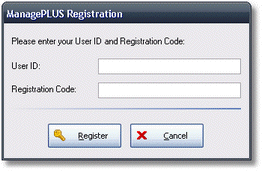|
How to Get the ManagePLUS Software
The software for the trial version and licensed versions of ManagePLUS is identical. Said differently, you use the same installer to install ManagePLUS whether you'll be running it in trial mode or as the licensed product. Once installed, ManagePLUS will work in trial mode for 30 days. To continue using it beyond the trial period, you must purchase a ManagePLUS (or ManagePLUS Gold) software license.
There are two ways to get the installer:
Download it from our Web site
Getting the ManagePLUS software from our Web site costs nothing; it's absolutely FREE.
| 1. | Go to the ManagePLUS Downloads page of our site and download the ManagePLUS installer (the actual name of the installer file is mpsetup.exe): |
 http://www.goflagship.com/dnloads/mpdownld.htm http://www.goflagship.com/dnloads/mpdownld.htm
| 2. | Run the file you downloaded (mpsetup.exe) to install ManagePLUS on your computer. |
| 3. | Start ManagePLUS...and you're on your way! |
Get the Flagship Software CD
If you prefer to have ManagePLUS on CD you can order the Flagship Software CD for a nominal fee from our Web site. The CD contains installation files for all our software products, the ManagePLUS User's Guide PDF file (a printable version of this Help system), and product tutorial videos from our Web site. You can order the CD here:
 http://www.goflagship.com/orders/onlineorders.htm. http://www.goflagship.com/orders/onlineorders.htm.
After you receive the CD by mail, follow these steps to install ManagePLUS.
| 1. | With your computer running, insert the CD in your computer's CD or DVD drive. |
After a few moments the CD menu should appear.
| 2. | Click on selections in the CD menu until you find the one for installing ManagePLUS, then click it to start the installer and install ManagePLUS on your computer. |
| 4. | Start ManagePLUS...and you're on your way! |
Please Try ManagePLUS Before You Buy a License!
Once you've installed the ManagePLUS software as described above, it will work in trial mode for up to 30 days. This is a "full working" trial mode, meaning that you'll have access to all of the program's features during the trial.
 | You'll actually be using ManagePLUS Gold during the trial. Trial mode gives you access to all of the program's features, including those only available in the ManagePLUS Gold version. |
"But what if don't get enough time to try ManagePLUS during the 30-day trial?" That's not a problem. Contact us and we'll send you a temporary code to extend the trial an additional 30 days.

|
We encourage everyone to try ManagePLUS before buying it!
| • | The 30-day trial version is FREE. |
| • | Using the trial version lets you see how ManagePLUS works in your environment: with your version of QuickBooks, your accounting records, and on your computer hardware. |
| • | You'll have full access to our technical support resources even before you buy a license for the product. |
| • | It lets you be certain that you want a ManagePLUS license before purchasing one. |
 | Why is this important? Because ManagePLUS software licenses are not returnable or refundable. So you need to be sure you want ManagePLUS before purchase a license. |
|
How to Buy ManagePLUS
If you followed our recommendation to try ManagePLUS before buying it, you already have ManagePLUS installed on your computer. If that's the case, there's little left to do to convert the trial mode installation to the licensed version.
To license your installed copy of ManagePLUS:
| 1. | Decide which version you want: ManagePLUS for QuickBooks, or ManagePLUS Gold for QuickBooks. |
| | There's a brief description the how the two versions differ, on the Welcome page of this help system. You'll also find detailed descriptions of feature differences throughout this Help system. |
| 2. | Purchase a ManagePLUS or ManagePLUS Gold software license. |
| | Go to our secure Online Ordering page to make the purchase online. If you don't want to purchase online, see the information there about other ordering methods. |
 http://www.goflagship.com/orders/onlineorders.htm http://www.goflagship.com/orders/onlineorders.htm
After you have purchased a license, you will receive a User ID and Registration Code by e-mail. This code is your unique, personalized "key" for unlocking the ManagePLUS trial version to use it as a full registered version.
| 3. | Enter your Registration Code into ManagePLUS. |
| • | Select from the ManagePLUS main menu to open the ManagePLUS Registration window. |
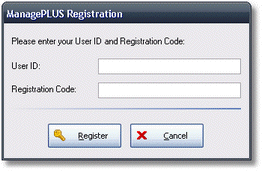
| • | Enter your User ID and Registration Code in the spaces provided. |
| • | Click the Register button to complete the registration process. |
See also:
Contacting Flagship Technologies
| ![]() http://www.goflagship.com/dnloads/mpdownld.htm
http://www.goflagship.com/dnloads/mpdownld.htm![]() http://www.goflagship.com/orders/onlineorders.htm.
http://www.goflagship.com/orders/onlineorders.htm. ![]() http://www.goflagship.com/orders/onlineorders.htm
http://www.goflagship.com/orders/onlineorders.htm