The Change Color dialog lets you change the color associated with an item, such as a data window's tab color.
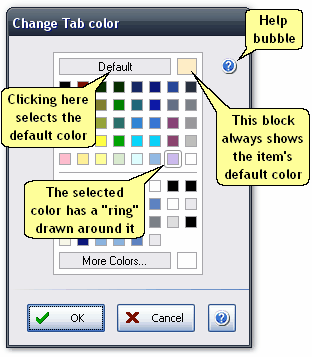
Basics
Accessing it
This dialog may be accessed from various places, the most common one being the Format menu on the data window toolbar.
Using it
| • | See the comments on the screen shot above. |
| • | The dialog's Help bubble often has information specific to the item whose color you are changing. |
Notes & Highlights
The Format menu discussion in the Data window toolbars reference has details about the relationship between a window's tab color and its data color.