The Preferences dialog is where you may change preference settings that control how the ManagePLUS program looks and how it operates. Here is one of the many preference pages it contains:
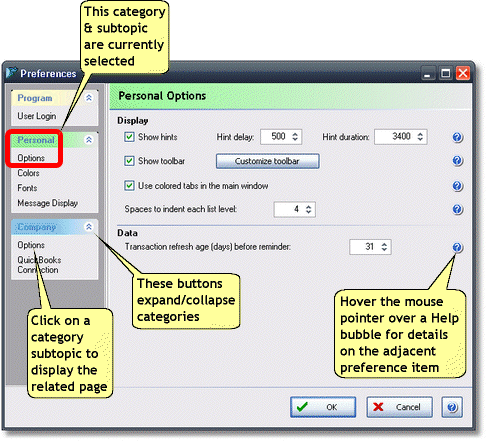
Basics
Accessing it
| • | Choose Edit > Preferences from the main menu. |
Using it
| • | This dialog has multiple preference categories displayed on the left, with subtopics beneath each category. Click on a subtopic to display the related preference page. |
| • | Note that Because there are many different preference settings, we don't describe all of them here. You can get details on any preference item by hovering the mouse pointer over the Help bubble adjacent to it. |
Preference pages reference
Here is a list of the individual Preference pages:
Personal
Company
Program