The Print Preview dialog lets you preview how a report or list will appear when printed, before actually sending the report or list to your printer.
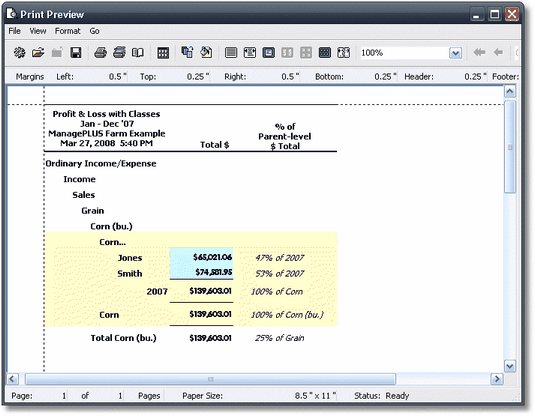
Basics
Accessing it
| • | The Print Preview dialog is displayed when you click on the Preview... button in the Print dialog. |
Using it
| • | For details on the Print dialog, see the Quick Start Basics topic Creating and printing a report |
See also: