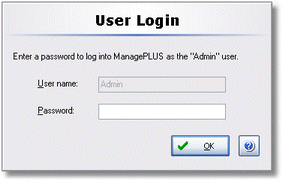|
The User Login dialog lets you enter a user name and password for logging into ManagePLUS.
 | Currently ManagePLUS supports just the user name "Admin", so for now this dialog only accepts a password.
|
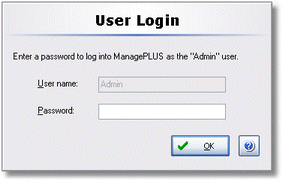
Basics
Accessing it
| • | If ManagePLUS is set to require that users log in, the User Login dialog will appear automatically. |
| • | If this dialog is displayed, you must enter the correct password or ManagePLUS will not start. |
Using it
| 1. | Enter the login password in the Password box. |
If you have entered the correct password ManagePLUS should start.
|