The Grid > Columns submenu provides options for managing the grid's columns.
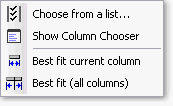
Grid > Columns submenu options:
|
Choose from a list... |
Displays the column selection button's list of grid columns, where you may choose columns to show in the grid by check marking them. |
|
Show Column Chooser |
Displays the Column Chooser window. You may choose columns to show/hide in the grid by dragging column headings from/to the Column Chooser. |
|
Best fit current column |
Makes the currently-selected grid column wider or narrower, to fit the data it displays. |
|
Best fit (all columns) |
Makes all grid columns wider or narrower, to fit the data they display. |
See also:
Using ManagePLUS grids in How-To Procedures