The Print menu gives you commands for printing part or all of report you are currently viewing.
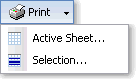
Print menu options:
|
Active Sheet... |
Sends the active sheet of the report to the Print dialog, where you may choose print settings, preview the report before printing it to your printer, and initiate or cancel printing. ManagePLUS reports can have more than one worksheet or "sheet". The active sheet is the one you are currently viewing, and is controlled by selecting a different tab at the bottom of the report. |
|
Selection... |
Sends the report's currently selected range of cells to the Print dialog, where you may choose print settings, preview the report before printing it to your printer, and initiate or cancel printing. Use this option when you want to print an area of a report, rather than the entire report. |
See also: