ManagePLUS has a Preferences dialog where you can edit many of the program's settings.
| To open the Preferences dialog, select Edit > Preferences from the main menu. |
Preferences Dialog Layout
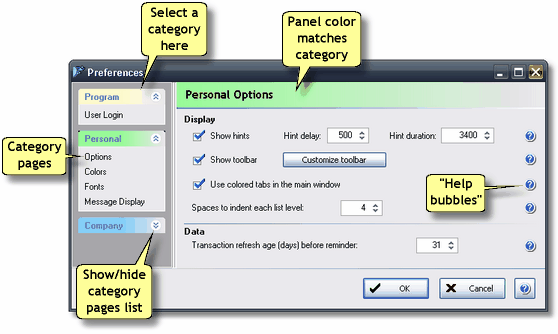
Select a category here
The group bar along the left side of the window lets you select a preferences category to work with.
Category pages
Select a page to work with, from the category's page list.
Show/hide category pages list (button)
Clicking this button in a category's heading lets you show/hide the page list for that category.
Panel color matches category
The panel color at the top of each page is a reminder of the category you're working with.
"Help bubbles"
ManagePLUS has help bubbles at various locations. Hovering the mouse cursor over a help bubble displays a pop-up hint with information about the adjacent feature.
See also: