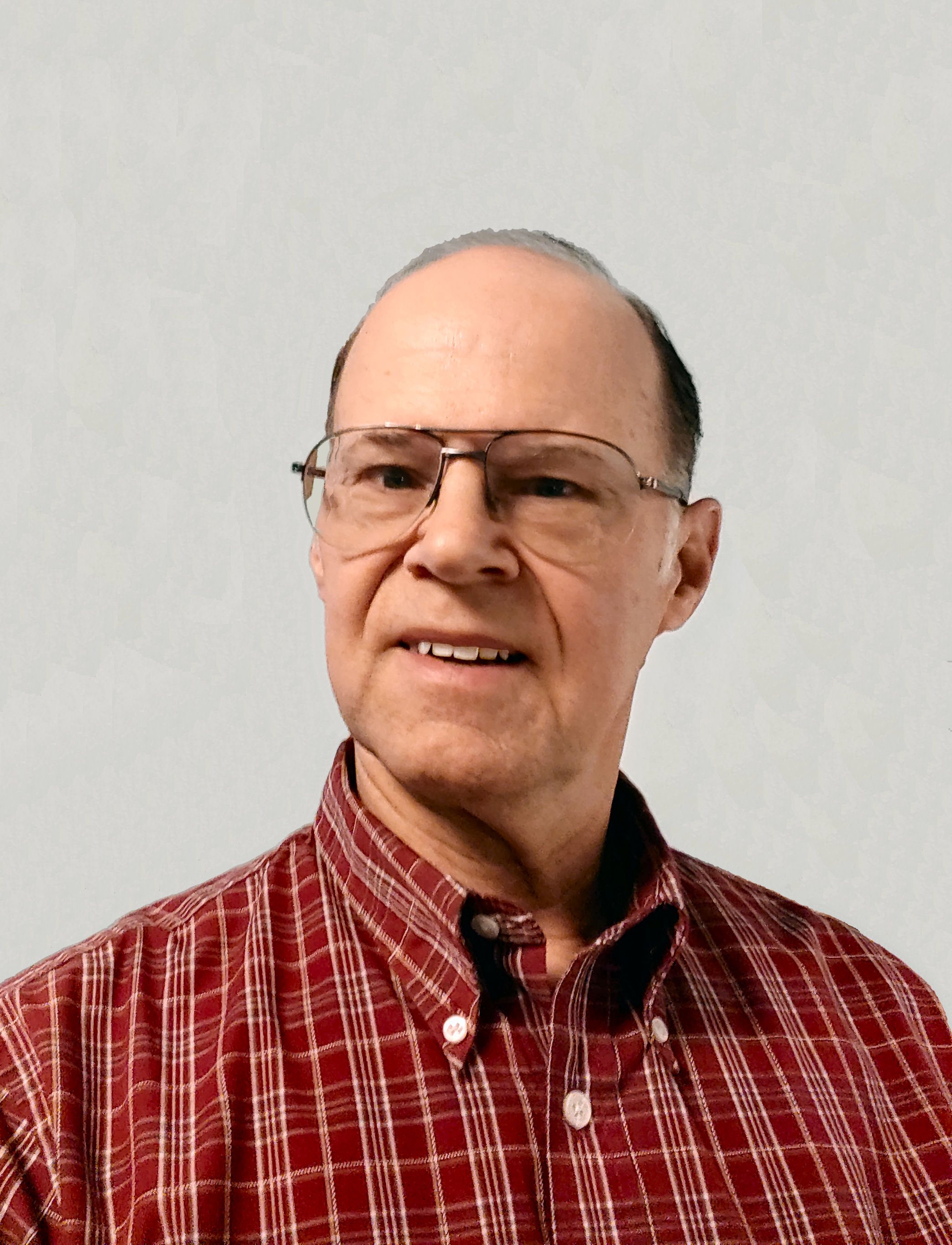|
Navigation: » No topics above this level « Sales of Farm Production: Finding the Average Selling Price |
Scroll Prev Top Next More |
Sales of Farm Production: Finding the Average Selling Price
August 18, 2017 - by Mark Wilsdorf
 |
|
QuickBooks' main sales forms—Sales Receipts and Invoices—are designed for using Items. If you've entered sales in the past on the Make Deposits form (using accounts instead of Items) then you'll need to get into the habit of using these other sales forms. Sales Receipts are for recording immediate payments (at the time of the sale) and usually are the most frequently used sales form in cash basis farm businesses. Invoices are for recording sales when payment will be received later, or when you will want QuickBooks to prepare bills for sending to your customers. Here are sales receipt examples using the Corn Item. Note that when using Items you can enter the sale quantity (which QuickBooks can use to provide sales reports, described farther below).
How does using an Item record income? When you set up an Item you associate an account with it—the Corn Item in this example is associated with an income account called Sales (Raised):Grain. That lets QuickBooks know where to post the income when the Corn Item is used on a sales form. How does the payment recorded by the Sales Receipt get into my checking account? Normally QuickBooks stores the payment in an account called Undeposited Funds. Then later when you create a bank deposit, QuickBooks will display any payments stored in Undeposited Funds so that you may include them in the deposit if you want.
|
If you have used Items—and entered quantities—when recording sales of something you produce, the rest is easy! Getting sales information is as simple as choosing one of QuickBooks' Item-related reports, such as the Sales by Item Detail Report. Here are examples of the report, customized to only show sales for the Corn Item:
These reports give us a total quantity and dollar amount for corn sales, for the period of time covered by the report. With this information, calculating the average price received is easy: $20,653.39 / 5,799 bu. = $3.56 per bushel (You could send the reports to Microsoft Excel to do the calculation...but it's so simple that using a spreadsheet would be overkill.)
|
Disclaimer
Articles and discussions on this site are representations of the author(s)' personal opinions only and are provided "as is" without any guarantee that the information they contain is accurate or that it applies to your particular situation. You assume all risk in interpreting and using the information provided. When in doubt, seek the advice of a competent professional in matters such as accounting, law, and taxes.
If you wanted proof that Mark always has at least one foot in agriculture you might look around his office at home....where you would find things like a folder of soil test reports, calf obstetrical supplies, a seed sample waiting on a germination test, a stack of machinery parts catalogs, and a lariat he will never really learn to use well. |
The entire contents of this site is Copyright © 1995-2021 Flagship Technologies, Inc. All rights reserved. However, Flagship Technologies, Inc. grants limited permission to use content from articles in the QB Ag Center as described below.
|
Copyright © 1995-2021 Flagship Technologies, Inc. All rights reserved. Contact: info@goflagship.com
Created with Help & Manual 7 and styled with Premium Pack Version 3 © by EC Software