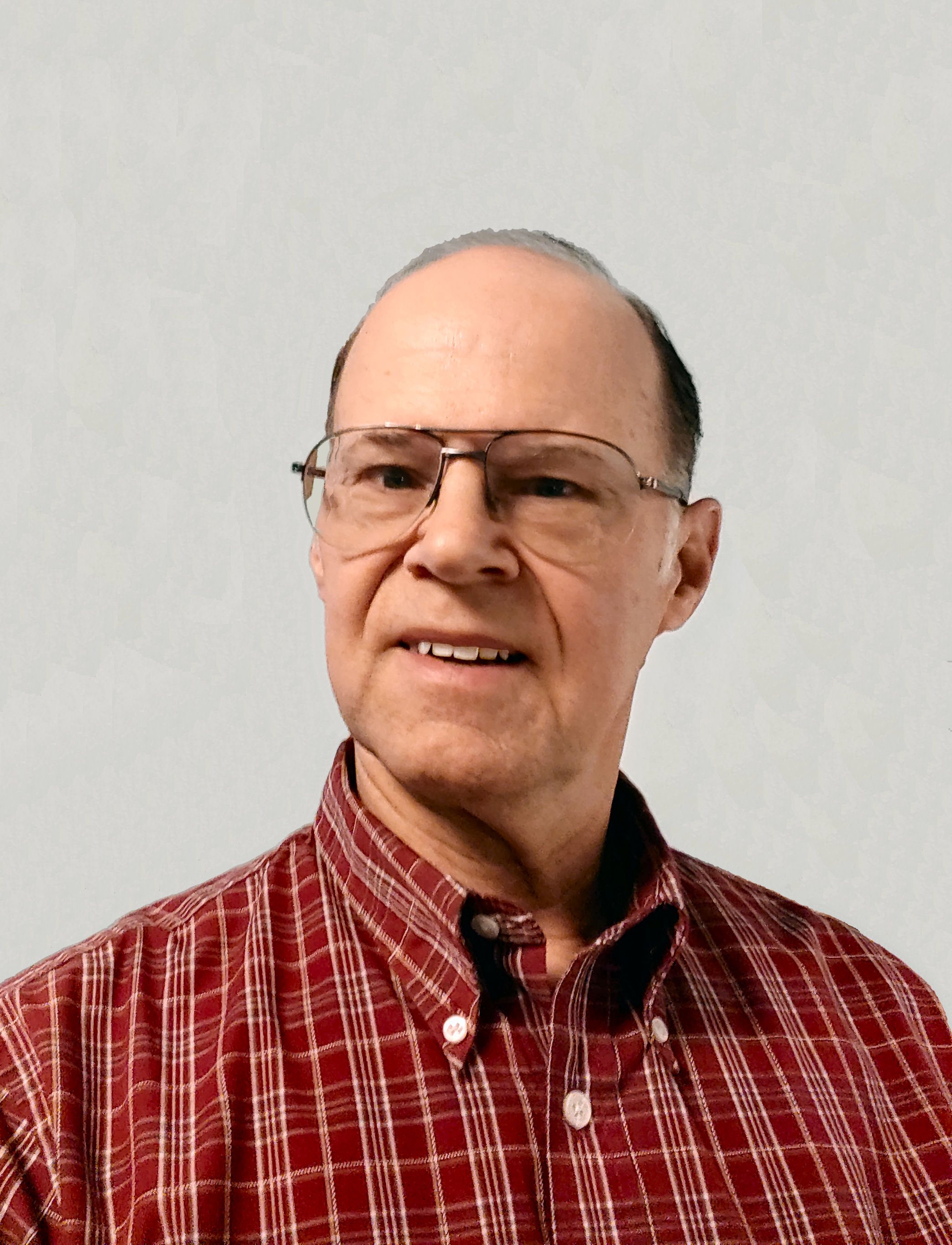Suppose your farm supply dealer offers special financing this fall through John Deere Financial (JDF) on advance purchases of seed, with no interest or payment due until November 1st of next year. If you use the special financing to buy soybean seed in October (for planting next spring), the purchase will appear on the JDF account's monthly statement.
Assuming you bought 120 units of seed for a total of $7,200, here are three important things to know:
1.You need to enter the $7,200 purchase so that you can reconcile the JDF account. Remember, a Credit Card-type account was created for managing the JDF account in QuickBooks. Since the $7,200 purchase will be included in the account balance shown on the monthly statement, it needs to be entered in QuickBooks to allow reconciling the account (described in Part III).
2.You didn't just "book" the seed, you bought it. You have purchased it—you've "signed on the dotted line"—even though you won't pay for the seed until next year. Said differently, you have incurred a $7,200 liability which needs to be entered in QuickBooks to have a record of the amount you owe, and so that it will appear on your balance sheet reports.
3.You won't get to deduct the $7,200 as seed expense until next year, when you pay for it. So if it isn't an "expense" yet, what is it? The soybean seed which you now own is an asset of the farm business, even though you won't take possession of it until next spring when the dealer delivers it. So instead of recording seed expense when you enter the purchase, you need to record it as the purchase of a current asset—you might create an asset account to use, called Prepaid Seed, for instance. That way, the $7,200 asset value of the seed will appear on your balance sheet reports as Prepaid Seed.
The JDF account is being managed as a Credit Card-type account in QuickBooks, so the purchase would be entered as a credit card charge—but as the purchase of an asset (Prepaid Seed), not as seed expense.
QuickBooks desktop menu commands:
(In QuickBooks Online: )
|
The purchase will show up in two places on the farm's balance sheet.
QuickBooks desktop menu commands:
(In QuickBooks Online: )
|
|
Throughout the year as you make payments on the JDF account, you may pay off the entire account balance except for $7,200. You leave that portion unpaid, since interest charges won't begin to accrue on it until next November.
In October of next year, you include the $7,200 in the payment you make on the account. There's nothing special about the payment except that this time you pay off the entire account balance, including the $7,200, to avoid the interest charges which would begin on November 1st.
Recall that the original seed purchase was entered as the purchase of an asset (Prepaid Seed) and not as seed expense. Once you've actually paid for the seed, you need to move its $7,200 cost from the asset account to an expense account, to include it in farm business expenses for the year (and make it deductible for income tax purposes).
How? You could make a Journal Entry to do the transfer, but even experienced accountants are sometimes tripped up by debits, credits, and Journal Entries. An alternative which is easier to use and understand is something called a zero-dollar check.
 | A zero-dollar check is a check which has equal positive and negative amounts entered on it, so that they cancel each other out and result in a $0 total for the check. Zero-dollar checks are often used for moving funds between accounts within QuickBooks. |
Here are steps for transferring $7,200 from the Prepaid Seed asset account to Seed Expense, using a zero-dollar check.
1.Set up a clearing bank account, if you don't already have one.
 | A clearing bank account (or simply clearing account) is a Bank-type account which you set up within QuickBooks, which does not correspond to a real-world bank account. Clearing accounts are mostly used for transferring funds between accounts within QuickBooks. |
Zero-dollar checks are not "real"—they don't represent actual financial transactions. So they should not be entered in real-world bank accounts where they could be confused with real checks and would make reconciling the account more difficult. Entering zero-dollar checks in a clearing bank account avoids those problems.
QuickBooks desktop menu commands:
(In QuickBooks Online: )
The account name is entered in all capital letters, just as a reminder that it is not a real bank account:
|
2.Enter a zero dollar check to make the transfer from Prepaid Seed to Seed Expense.
The example check shown below should make intuitive sense once you've given it some thought. The Seed Expense line has a positive $7,200 amount on it, the same as if you were actually buying the seed with a check. The Prepaid Seed line has a negative $7,200 amount, to reduce the balance in Prepaid Seed to $0. Together, the two lines result in a $0 total for the check and therefore no change in the CLEARING account's balance—which means it won't show up on balance sheet reports (it shouldn't, because it doesn't represent a real bank account).
QuickBooks desktop menu commands:
(In QuickBooks Online: )
The payee name "House" is a bogus name created to use for in-house transactions (the check is not written to an actual person or business):
|
 | Some people keep a list of transfers they need to make in QuickBooks' To Do list, then apply all of them within the first few days of a new accounting year to assure they get done—though that isn't always correct accounting, if it causes assets or liabilities to be misrepresented on balance sheet reports. |
|
This discussion illustrates another potential complication of using Credit Card-type accounts for credit sources which aren't really credit cards. Using Enter Bills/Pay Bills instead, would completely avoid the extra accounting steps described above.
With Enter Bills/Pay Bills you would enter a Bill for the $7,200 seed expense when the soybean seed was originally purchased. The purchase would not show up as an expense until the Bill is paid, using Pay Bills, next year. After that, it would automatically appear as Seed Expense on cash basis profit and loss reports (no need to make additional accounting entries to get that to happen).
You would, however, be giving up benefits of the Credit Card account type, such as easy matching of vendors with purchase transactions and automated account reconciliation. The choice is yours.
|
|