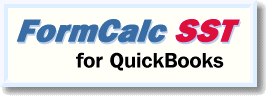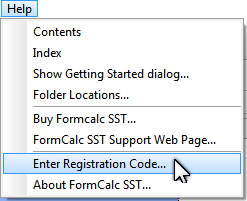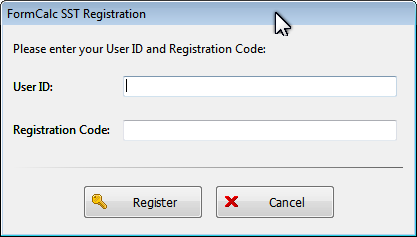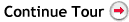|
Try it FREE for 30 days! |
Pricing & purchase
|
 | Try Before You Buy: You can install FormCalc SST and use it for free for 30 days, before it will require purchasing the program to continue using it. |
Purchasing FormCalc SST
❖Use any of the Buy FormCalc SST buttons on this Web site to purchase FormCalc SST.
❖Or if you have already downloaded and installed FormCalc SST (i.e., Try Before You Buy), you can purchase directly from within the program:
Start FormCalc SST, then select Help > Buy FormCalc SST... from the main menu. You will be taken directly to a purchase page on this Web site.
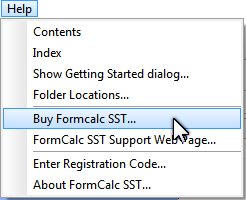
What you will receive: Shortly after purchase we will send license registration codes to you by email, which you can enter into FormCalc SST to permanently "unlock" the program.
Try it FREE for 30 days! |
Pricing & purchase |
Try it FREE for 30 days! |
Pricing & purchase
|
Copyright © 1995-2021 Flagship Technologies, Inc. All rights reserved. Contact: info@goflagship.com