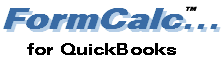1.Click the button below to download the FormCalc installer, fcsetup.exe.
2.Run the installer to install FormCalc on your computer or to update an existing FormCalc installation.
Download:
|
FormCalc Installer
Filename: fcsetup.exe
Version: See Recent Changes below for the current version number.
Operating systems: Windows XP Service Pack 2 and later, including Windows 7, 8, 10, etc.; and Windows 2003 Server and later.
System requirements: Same computer requirements as for QuickBooks, plus 20 MB file storage space.
Supported QuickBooks versions: FormCalc is designed to work with all editions of QuickBooks for Windows, including Simple Start, Basic, Pro, Premier, and Enterprise; and U.S., Canadian, UK, and Australian versions.
|
Version
|
Date
|
Changes
|
1.3.2.0
|
2014.4.8
|
Fixed a QuickBooks form navigation error experienced had in specific circumstances, when Group items with multi-line Descriptions were being used on the QuickBooks form.
|
1.3.1.0
|
2013.7.11
|
Instead of auto-saving FormCalc data, added a prompt to allow users to choose whether or not to save data changes. This addresses the problem some users experienced, in which FormCalc saved an "empty" data file in some instances when layout data had not changed.
|
1.3.0.2
|
2013.2.14
|
Added full compatibility for Windows 8. This required switching to a new license management system, so prior-version license codes will not work with this version. If your license is more than one year old you must purchase an upgrade.
|
Version
|
Date
|
Changes
|
1.2.1.1
|
2013.1.5
|
Changed calculation approaches to fix transient calculation errors being experienced by some users, especially on QuickBooks 2013.
|
1.2.0.4
|
2012.11.5
|
Updated support for QuickBooks 2013, due to QuickBooks form changes which resulted in the error message "The Description column number...appears wrong for this form."
|
1.2.0.3
|
2012.10.13
|
Updated support for newer form features (i.e., QuickBooks 2012 and 2013), such as the Prog. Cols. form customization options. Fixed minor bugs. Improved FormCalc's reliability when working at faster speeds (smaller Keystroke Delay values).
If your license was purchased more than one year ago, you will need to purchase an upgrade if you want to use this version.
|
1.1.4.8
|
2012.09.04
|
Fixed a folder permissions problem, which prevented FormCalc from writing log files and, in some cases, from saving changes in Layouts and Actions.
|
1.1.4.7
|
2012.08.21
|
Fixed a problem with font resizing, encountered on some systems. Updated the location where FormCalc writes log files to be more broadly compatible.
|
1.1.3.3
|
2011.02.28
|
Fixed a problem with movement on QuickBooks forms, which prevented FormCalc from processing more than one line of the form. It only occurred if the last column being written to by FormCalc was the Quantity column and the Item on that form line had multiple units of measure enabled. (This problem was rarely encountered.)
|
...
|
...
|
...revision details archived...
|
1.0.0.1
|
2006.02.15
|
First commercial release.
|
|
|
|
|