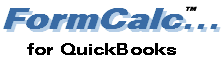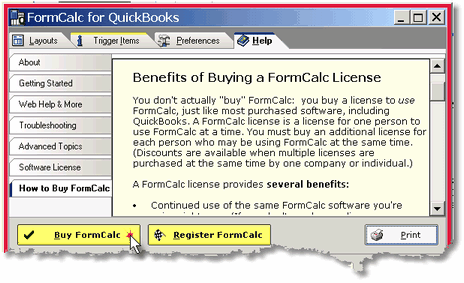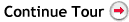How to Buy FormCalc
The first thing you should do is download the FormCalc program and try it. When first installed, FormCalc will operate in trial mode for free for 30 days. After that, it will require purchase if you want to continue using it.
The trial is the exact same software you will use if you decide to buy a FormCalc license. And the trial is not restricted in any way—you have access to all of the program's features, and you may install it on any number of computers.
|
If you decide you want to continue using FormCalc, you will need to purchase a FormCalc software license(s). There are a couple ways to do that.
1.Click on any of the Buy FormCalc buttons on this Web site, or...
2.Click on the Help tab in FormCalc, then on the Buy FormCalc button at the bottom of the Help window:
Either way, will take you to a secure online ordering page here on our Web site.
|
After purchasing FormCalc you will receive a FormCalc Registration code by email. This code is your unique, personalized "key" for unlocking the FormCalc trial version, to continue using it as the full registered version.
To enter the code, click on the Register button on the FormCalc Help tab. Then enter the code in the Registration window.
 | The easiest way to enter the code is by Copying & Pasting it from the email you received after purchase. |
That's all there is to it!
|
Copyright © 1995-2021 Flagship Technologies, Inc. All rights reserved. Contact: info@goflagship.com