Options Dialog
The Options dialog is for changing FullSpeed program settings.
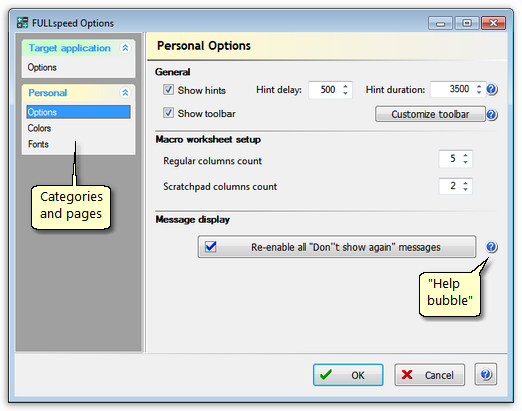
Displaying it
| ® | To open the Options dialog, select Edit > Options from the main menu, or click the Options button on the main toolbar. |
Using it
| ® | Select a category and category page to work with, from the list in the left pane, then change settings in the right pane. |
| ® | Help bubbles provide detailed information about various settings. Moving the mouse cursor over a help bubble displays a pop-up window with information about the adjacent setting. |