In this topic: |
ManagePLUS Gold makes defining allocation formulas easy, but reusing them in other accounting periods is even easier. When you add a new accounting period, you simply tell ManagePLUS Gold to copy formulas from an existing accounting period. This lesson shows how.
Copying allocation formulas to a new accounting period
To copy allocation transactions from an existing accounting period when defining a new accounting period:
| 1. | Click on the Period button in the main toolbar, or select View > Select accounting period from the main menu. |
![]()
| The Select Accounting Period window will open. |
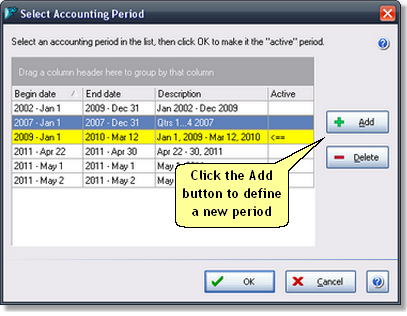
| 2. | Click the Add button. |
The Add New Accounting Period dialog will open:
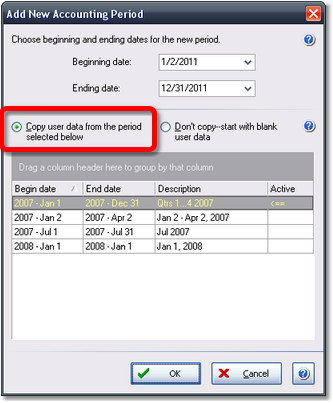
| 3. | Enter beginning and ending dates for the new period in the boxes at the top of the dialog. |
| 4. | Select the Copy user data from the period selected below option, as indicated by the red box in the screen shot above. |
| In some situations you might want to start afresh and not copy formulas from another period. If so, choose the Don't copy--start with blank user data option instead. |
| 5. | Highlight the period you want to copy data from, in the lower pane of the dialog, by clicking on it. |
You may copy from any period, but normally you'll copy from the most recent one because it has the most up-to-date allocation formulas.
| 6. | Click OK to close the Add New Accounting Period dialog. |
When the dialog closes you'll be returned to the Select Accounting Period dialog, where your newly-defined accounting period will now be visible in the list of available accounting periods. You may then select it as the period to work with in ManagePLUS Gold.
See also:
Choosing an accounting period, in Quick Start Basics