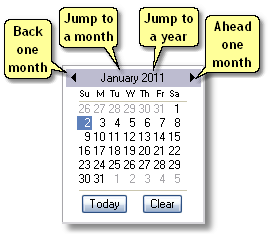The Add New Accounting Period dialog lets you define a new accounting period to work with in ManagePLUS. It also lets you copy user data (units of measure, management quantities, and allocation formulas) from an existing period, to save you the effort of re-entering that data in the new period.
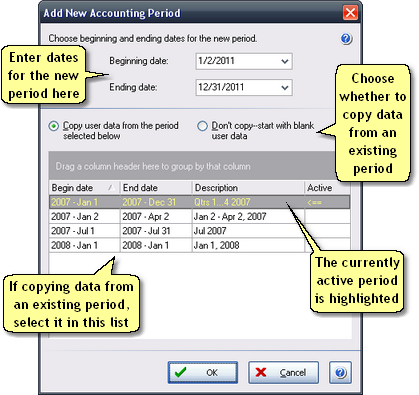
Basics
Accessing it
Click the Add button in the Select Accounting Period dialog.
Using it
| • | See the comments on the screen shot above. |
| • | The dialog's Help bubbles |
| • | The tutorial lesson Reusing your allocation formulas lists steps for copying user data from an existing accounting period when creating a new one. |
Notes & Highlights
| • | When copying user data such as allocation formulas from an existing accounting period, it's usually best to copy from a similar-length period. For instance, if you are adding a new year-length period, copying from an existing year-length period will usually give better results than copying month- or quarter-length period. Why? Because things like management quantities are usually at least partly specific to the length of the accounting period. This is only a suggestion, not a rule. If there's a quarterly period you've worked with more recently than any other, for example, you might prefer to copy data from it to have your most current allocation formulas applied to the new period. |
| • | You can click the down-arrow in the Beginning and Ending date fields to choose dates from a calendar. In the calendar, clicking the left or right arrow lets you move backward or forward one month at a time. But also, clicking the month name (January) or the year name (2011) lets you quickly jump to any month or year: |