Data windows have pop-up menus available in some places, by right-clicking on data in the window. The contents of these menus differs depending on where the right-click occurred (i.e., on which column and row), so the following is just an example of items you'll find in a data window's right-click menu.
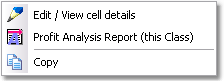
Report pop-up menu options:
|
Edit / View cell details |
The action taken by this menu item depends on the underlying data. It may invoke the cell editor to let you edit the cell's data. Or, for cells in the Allocation Information section (ManagePLUS Gold only), it will open the cell's Allocation dialog, which displays details about how the cell's contents were calculated. |
|
Profit Analysis report (this Class) |
Opens a Profit Analysis Report in a different tab, for the class where the right-click occurred. (Classes window only, in ManagePLUS Gold only.) |
|
Copy |
Copies the currently selected cell(s) contents to the Clipboard. |
See also: