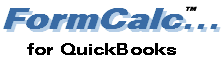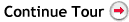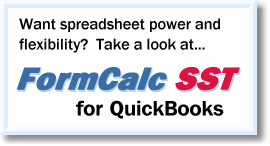The Problem Solved™ topics below link to detailed examples of using FormCalc to solve specific calculation problems on QuickBooks forms. The examples have lots of screen shots, giving you a very visual excursion into FormCalc's capabilities.
These examples are based on both real and fictitious situations, with names changed to protect privacy of the individuals involved. Any name similarity to actual businesses or individuals is purely coincidental.
|
|
A quick introduction to FormCalc's capabilities.
|
|
How to have a calculated a column on a QuickBooks form, with the calculation based on numbers in two other columns.
|
|
How to calculate a total at the bottom of a column on a QuickBooks form.
|
|
Calculate an extended shipping weight for each Item on a QuickBooks invoice, a subtotal of shipping weights for different groups of Items on the form, and a total shipping weight for the entire Invoice. Demonstrates:
❖Calculating a column from two other columns
❖Nested subtotals within a column
❖Totaling a column |
Total the number of billable hours invoiced, with separate subtotals for services rendered by different members of the firm. Demonstrates:
❖Nested subtotals within a column
❖Totaling a column
❖Totaling only part of a form
❖Showing results in the Description column |
Summarize sizes and colors of Items on a Packing Slip, by enumerating all sizes and colors on the form and providing a total count for each one. Demonstrates:
❖Extended count of unique entries in a column
❖Custom text in the Description field
❖Getting extended count "subtotals" on different parts of a form |
Two approaches for automatically estimating labor requirements on the QuickBooks Estimate form, based on the Items to be installed—in this example, the items are shrubs, flowers, sod, and other landscaping materials. Demonstrates:
❖Extended total for two columns on a form
❖Calculating a column from two other columns
❖Totaling a column |
Show amounts on Sales Receipts/Invoices in two currencies, both on individual Item lines and as a grand total. Demonstrates:
❖Calculating a column from one other column and a fixed value (the exchange rate)
❖Totaling a column |
How to invoice different parties to a transaction for different percentages of the transaction total. Also shows other intermediate calculations which contribute to the billed amount on each item line. Demonstrates:
❖Calculating a column from two other columns
❖Using a FormCalc-calculated column in a second FormCalc formula (proper calculation order is handled automatically by FormCalc, just as in a spreadsheet) |
|
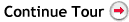
Copyright © 1995-2021 Flagship Technologies, Inc. All rights reserved. Contact: info@goflagship.com