In this topic: Memo or Description Field...Which is It? Quantities in the Memo or Description Field Entering quantities in the Memo or Description field of transactions |
This topic tells how to enter quantity information in the Memo or Description field of your QuickBooks transactions, so that ManagePLUS can extract and use it in preparing reports. This provides several benefits:
| • | It lets you include quantity information on QuickBooks forms which have no Quantity column, such as the Deposits form. |
| • | It allows entering two quantities in transactions where that information may be useful. |
| • | It lets ManagePLUS provide reports with enhanced management information and statistics. |
| You must enable advanced quantity handling before ManagePLUS can use quantity information from transaction Memo/Description fields. |
Memo or Description Field...Which is It?
When we say "Memo or Description field" we mean the memo field in the line items area of a QuickBooks form. The reason we don't simply say "memo field" is that different QuickBooks forms label the field differently.
Some forms have a Memo field where you can type a comment or memo about the whole transaction. Many forms also have an area where you can enter multiple lines of detail, with a field (column) where you can type a description for each line. Here they are on a QuickBooks Deposits form:

On some forms like the Deposits form above, both fields may be labeled "Memo". On other forms the line item description field is labeled "Description", as on the Invoice shown below. (If someone has customized the form, this field may be renamed to something else entirely.)
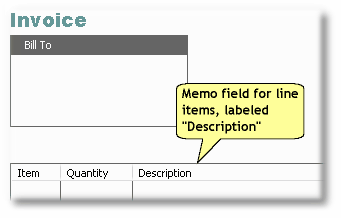
The important point:
|
Quantities in the Memo or Description Field
The usual way to enter quantities in QuickBooks transactions is to use one of the forms which supports using items—Invoice, Sales Receipt, Write Checks, Purchase Order, etc. These forms all have a Quantity column where you may enter a quantity directly.
But several QuickBooks forms, like the Deposits form, do not support using items and do not have a Quantity column. ManagePLUS gives you a way to enter quantity information on those forms. Also, this capability gives you the option of entering quantities for things you buy or sell, without setting up QuickBooks items for them, if you prefer that approach.
| Entering quantities on the Deposits form only makes sense when the account to which the deposit line is posted represents something with a single unit of measure—such as sales of a commodity like soybeans (bushels), sand (tons), or diesel fuel (gallons). Otherwise, quantity totals for the account would be "mixing apples and oranges" by providing totals of unrelated items. |
Rules for entering quantities in the Memo/Description field:
| • | Type the quantity at the beginning of the field. |
| • | Separate it from other text in the field by following it with at least one blank space. |
| • | Only use digits (0..9) and optionally a decimal character (whatever decimal character is used in your country—in the U.S., it's the period '.') and/or a minus sign "-" for negative amounts. Don't use letters, commas, or other special characters. Exception: special characters are allowed when entering quantities as mathematical formulas. |
| • | You may enter the quantity as a mathematical formula if you wish. |
Entering quantities in the Memo or Description field of transactions
| • | Enter quantities in the Memo or Description field of Deposit lines, wherever you want quantity information. |
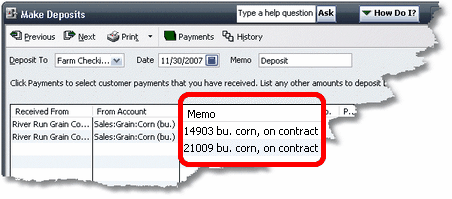
| • | Enter quantities in the Memo or Description field of the Expenses tab, in the Write Checks form. |
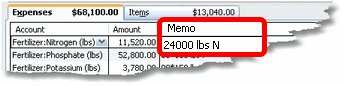
| It's OK to enter Memo or Description field quantities on the Expenses tab of the Write Checks form but not on that form's Items tab, where you should use the Quantity column instead. Exception: when entering two quantities for an Item, the second quantity must be typed in the Memo or Description field. |
Handling errors in Memo/Description field quantities
ManagePLUS doesn't get to monitor Memo/Description quantity information while you're entering it, because transactions are entered in QuickBooks. The first time ManagePLUS gets to "see" this quantity information is when you refresh transactions from QuickBooks. If ManagePLUS cannot figure out how to extract quantities from a transaction, it will flag the transaction as having a quantity error. When that happens, an Errors button will appear in the Transactions window::

| • | If you click the Errors button ManagePLUS will switch to displaying only the transactions with errors, as shown here, making it easier to find them: |
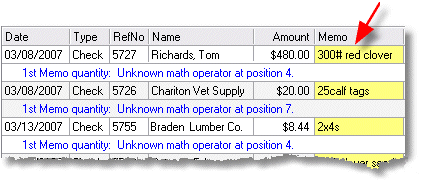
| • | You can then fix the errors in QuickBooks by editing their transactions, and refresh (update) the transactions in ManagePLUS again. |
| For details on finding and fixing quantity errors...see the Quick Start Basics topic Working with transactions in ManagePLUS. |
Frequently Asked Questions (FAQ)
"Can I enter a 'negative' quantity in the Memo or Description field?"
Yes, just use a minus sign ahead of the quantity entry.
"Can I type a number at the beginning of a Memo or Description field, but NOT have ManagePLUS treat it as a quantity?"
Yes:
| • | ManagePLUS will not try to extract quantity information from a transaction if the account involved has no unit of measure assigned to it. Accounts which represent no particular unit of measure, like Office Supplies, should not have a unit of measure assigned to them. For those accounts then, you can type anything in a transaction's Memo/Description field with no complaint from ManagePLUS. |
| • | If you type a blank space before any digits, ManagePLUS won't try to extract a quantity from the field. |
Example: ManagePLUS would normally try to extract a quantity from the Memo field text "2x4 lumber", because it begins with a digit. But if changed to " 2x4 lumber" (note the blank space ahead of "2x4"), the leading blank space would prevent ManagePLUS from interpreting "2x4" as a quantity.
| • | Rearrange the text so digits don't come first. |
Example: If you enter "7530 JD oil & hydraulic filters" in a Memo/Description field, ManagePLUS will see "7530" as a quantity. Changing the text to read "JD 7530 oil & hydraulic filters" would eliminate the problem.
| • | On a QuickBooks forms where you're using items... |
| If you are entering a single quantity for an item, you will be entering it in the Quantity column. In that case it doesn't matter what you type in the Memo or Description field—ManagePLUS won't try to extract a quantity from it, because the transaction already has a quantity, in the Quantity column. |
| If you are entering two quantities for an item, the second one must go in the Memo or Description field. If you have a second quantity to enter there, then everything will work as expected. But if you don't, and you want to type other digits at the beginning of the description, you'll have to type a blank space ahead the description as described above, to prevent the digits from being interpreted as a quantity. |
"I didn't have any quantity errors the last time I refreshed transactions...why do I suddenly have some now?"
This can happen for a couple of reasons, both of which are apparent once you understand how ManagePLUS works.
You added a unit of measure (UOM) in the Chart of Accounts window. Remember, ManagePLUS doesn't try to extract quantity information unless the account referenced by the transaction has a UOM associated with it. When you add a UOM to an account which previously had none, ManagePLUS re-checks the transactions which reference that account for quantity information in their Memo/Description fields. So transactions with incorrectly formatted information can be flagged as having quantity errors, even without having refreshed transactions recently.
You switched to a different active accounting period. ManagePLUS refreshes transactions in calendar-month "chunks". Those chunks may not fit entirely within the current active accounting period, if it begins or ends on other than a calendar month's beginning or ending date. So if you make a different accounting period the active one, you may cause ManagePLUS to load transactions which were refreshed at another time. When that happens, additional quantity errors may be found.
See also:
Entering quantities as mathematical formulas